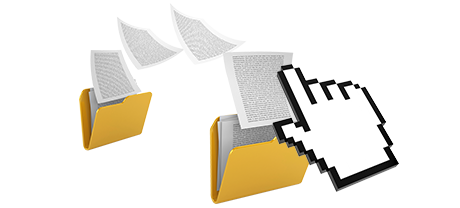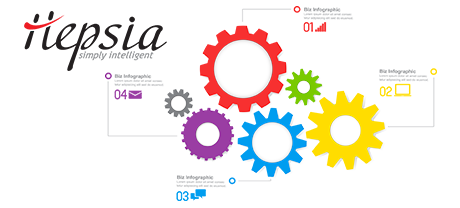The TD Web Service Control Panel has been made to deliver creativity to the prevalent website management interface. The last Control Panel pioneer – cPanel, was developed in the year 2000 and hasn’t ever been through a significant enhancement since that time. The TD Web Service Control Panel is built on the ideas of the present day, delivering ease of use and user friendliness to all website management duties you can think about.
Scroll down and explore the 2 main site management interfaces, find out more about their benefits and drawbacks and see which one could fit your demands the most.
1. Domain name/invoicing/website adjustments
If you’d like to handle your domain names, websites and payments from just one web address without the need to work with any additional panels, the TD Web Service Control Panel is just what you need.
When you need individual website management interfaces – one for your sites, and another from where you can manage your domains and billing, then cPanel is designed for you. Nonetheless, you’ll need to log into two locations simultaneously to properly maintain your web presence.
2. File Hierarchy
With the TD Web Service Control Panel, each site name and subdomain will have its unique directory in the root cloud web hosting account directory. This way, all web sites will be independent from one another.
Within the cPanel Control Panel, you’ll have one directory for your main website and all of the other sites are located within this directory. This makes taking care of an array of web sites from a single user interface very puzzling.
3. File Manager
The TD Web Service File Manager was made to operate just like your PC file explorer. Offering features such as drag and drop file file publishing, right–click navigation menus, zip/extract options, and so forth., it’ll make working with your data files simple and fast. And also, there’s an integrated WYSIWYG interface together with a back–end code manager.
The File Manager of cPanel is sluggish and limited in features. Uploading a lot of data files demands a considerable amount of time and does not offer drag & drop support. The in–built zip/unarchive tool is not reliable and the file editing tools provide solely general controls. There is no instant access to the included file administration characteristics.
4. Free Add–ons
Using the TD Web Service Control Panel, you you’ll get a great deal of 100–percent–free add–ons put together by our company. They are offered completely free with each web hosting package, which works with the Control Panel. With each package, you can use instruments such as the Site Installer Tool, the Applications Installer, the PHP 1 Click Framework Installer, the Free Web Site Builder, a set of Advanced Applications, and more.
Each website hosting company supplying cPanel decides on its very own precisely what free–of–cost add–ons to to use in your cloud hosting offer. And since cPanel is a licensed Control Panel, the free–of–charge benefits should also be paid by the hosting company. This will certainly boost the price of your website hosting plan, so the free–of–cost gifts included in your plan will in reality be paid.
5. Control Panel Rates of Performance
The TD Web Service Control Panel has been created employing the most up–to–date web related technologies. This way, it takes advantage of in full the capabilities of your browser and net connection to so you’re able to take care of your websites quickly. In our evaluation tests, when performing similar jobs, TD Web Service’s Control Panel scored three times better rates as compared to well–established control panels.
cPane is created to be operating on a wide selection of platforms employing numerous equipment set–ups. This means that, it’s not 100% geared up to work on a specific platform, which may have poor influence over speed and stability. Furthermore, It could be even slower at times of massive web server overload.
6. Multi–domain name Control
With the TD Web Service Control Panel, you are able to control numerous domains and web sites from a single location. Transitioning between domain name management and website administration is carried out just by switching to a different part of the Control Panel. There’s no need to sign into a separate web address to handle your web site.
If you try to host numerous domains in a cPanel account, you will be confronted with a truly perplexing directory hierarchy. In general, cPanel hosting accounts are designed to manage a single domain name. This way, if you have to handle ten domains simultaneously, for instance, you will have to set up ten separate accounts. Otherwise, all of the additional domains’ files will be located in the directory of the primary domain name.
7. Control Panel Navigation
The TD Web Service Control Panel is absolutely straightforward to get around. You’ll have a handy top navigation bar, from which you may get to every part of the Control Panel, without needing to get back to the index page each time. In addition, we have added a simple statistics module on the main page, so when you sign in, you can have an overview of how many visitors have recently gone to your web site.
The cPanel Control Panel offers all offered icons in the main page, meaning it’s not customized to your own necessities. Furthermore, right after you access a menu, you won’t be able to instantly move to a different one and need to to get back to the home page alternatively. This sort of navigation can be definitely annoying for you, particularly if you use many sections each time you update your web sites.
8. Trial Control Panel Accounts
Using the TD Web Service Control Panel, we have made an all–inclusive demo for you to examine prior to signup. You will get access to a demo shared website hosting plans account from where you can create email addresses, use web applications, create brand–new subdomains, as well as make a website using one of the website constructors, etcetera. If you like what you have created – you you can easily join us from the demo interface and preserve the things you have created so far.
The cPanel Control Panel demo is in fact a screenshot of what’s within the main menu. Virtually every function that’s displayed there is unavailable. This way, when you sign up, you will have no idea how the specified tools and functions of the Control Panel in fact operate.
With the TD Web Service Control Panel, maintaining your web sites will be simple and pleasant. Just take a peek at the Site Control Panel demo and investigate the offered resources and functionalities to decide for yourself.
Hepsia
- Live Demo
Service guarantees
- All of our bundles come with no setup rates as well as a 30–day reimbursement warranty. Our average response time frame is twenty mins.
Compare our prices
- Have a look at our pricing and pick the very best website hosting solution for your individual or company web sites. You are able to move up to a more feature–rich bundle with only a click of the mouse.
- Compare our hosting plans
Contact Us
- We’re available for you in business hours to respond to any kind of queries about our cloud website hosting service.